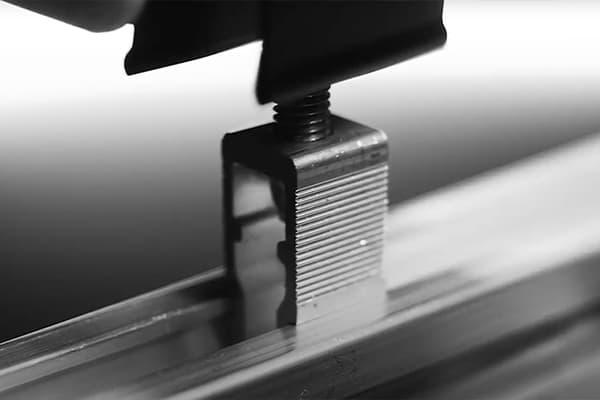YOUR FREE PLANNING SOFTWARE
THE SCHLETTER CONFIGURATOR.
For over a decade, our Configurator has been one of the most popular and versatile planning tools for solar systems.
It enables you to make professional plans and accurate calculations for your roof installations—and, best of all, it’s completely free.
The Schletter Configurator 3.0 is our best version yet, as it’s fully optimized and adjusted to your specific needs. It calculates faster, looks and feels better, and even allows you to plan several roof systems simultaneously.

FEATURES
Plan directly in Google Maps.
- Roof surfaces can be marked out and planned directly using the Google Maps interface.
- Once the roof inclination has been input, the system calculates the exact size of the roof surface to be covered and, if required, suggests the optimum configuration depending on orientation.
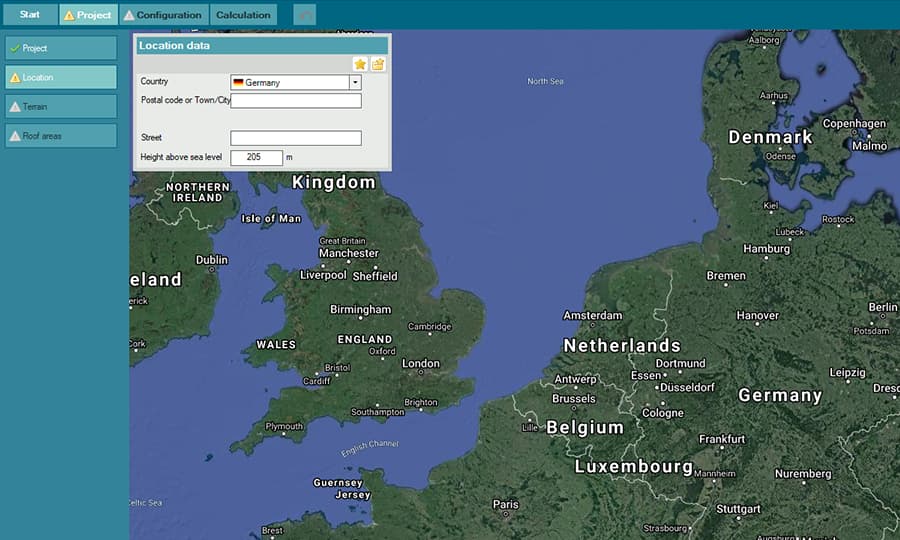
AUTOMATICALLY DETERMINE WIND AND SNOW LOADS.
- When the post code or name of the town is entered, the regional standard loads for wind and snow are automatically factored in.
- This applies worldwide, as the Schletter Configurator incorporates the world’s most extensive load determination database.
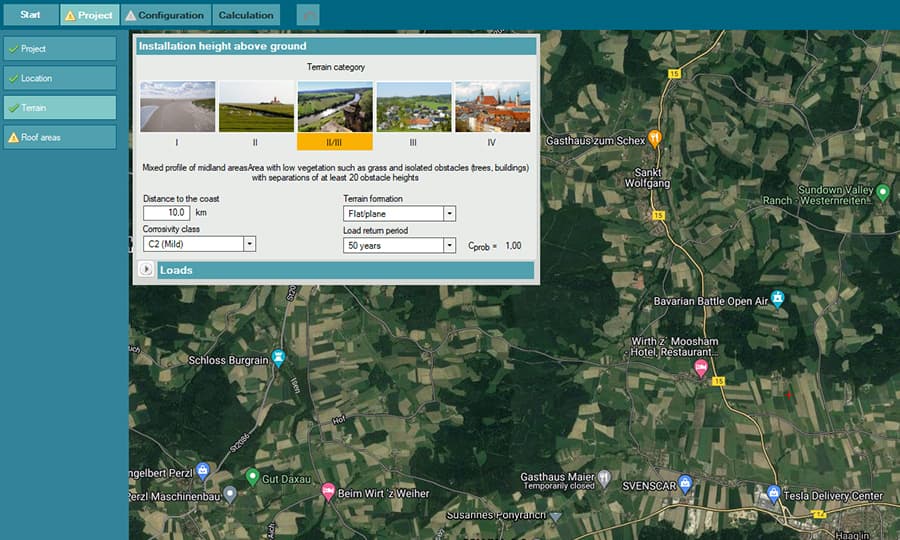
PLAN SEVERAL ROOFS IN PARALLEL.
- Several roofs and roof systems can be processed within one plan. This makes it much simpler, because the location parameters such as terrain category, relevant standard loads etc. only need to be detected by the system or input once.
- It is therefore possible to configure different roof types with different mounting systems and orientations in one plan.
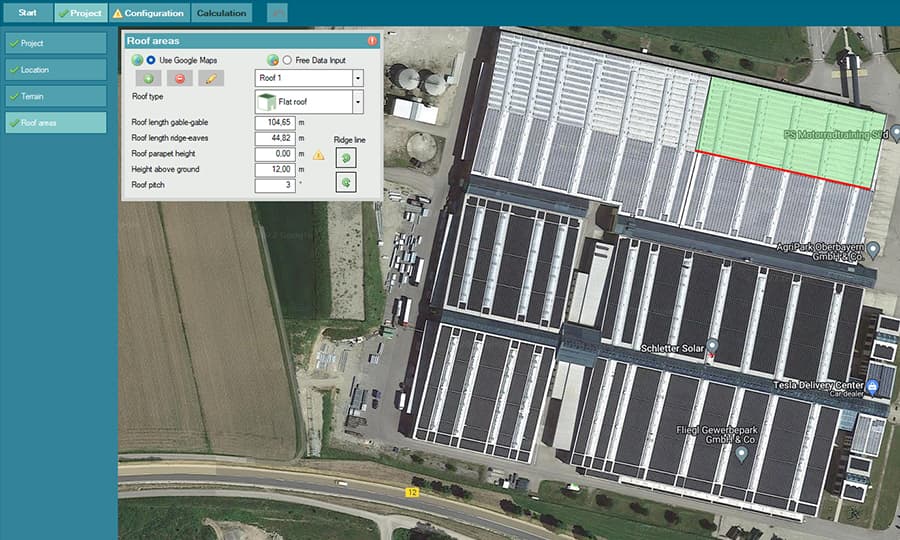
Get started quickly or use the professional mode.
- In fast configuration mode, the system suggests the configuration that is best, based on size, alignment, and structural loading.
- In professional mode, users can select the individual parameters manually.
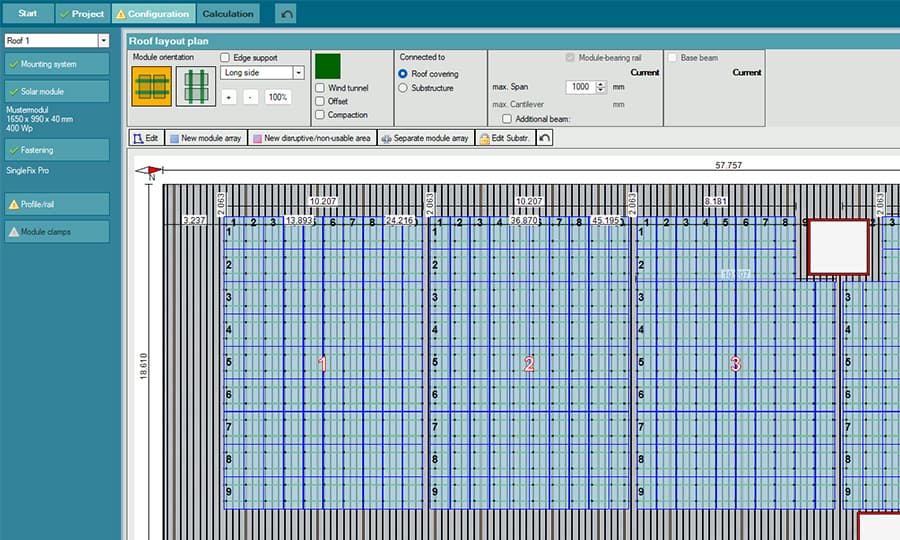
EXPORT THE PLANS TO AUTOCAD OR OTHER PLANNING TOOLS.
- It is also possible to export the plans as DXF files, which means that they can be linked to the standard planning programs used by architects, structural engineers, and planners.
- The program generates a structural analysis and verifiable documentation for all plans it produces. The parts lists can be edited manually.
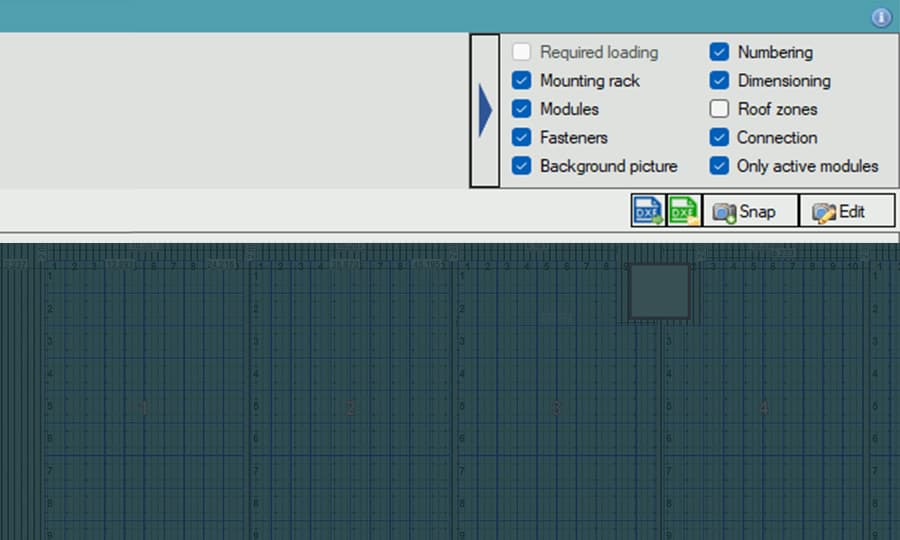

DOWNLOAD SOFTWARE
THE SCHLETTER CONFIGURATOR.
- The Schletter Configurator is exclusively available for companies, tradesmen and craftsmen operating in the solar industry.
- Login details are required to use the Schletter Configurator. For more infomation please have a look at our FAQ.
3.0 (incl. Google Maps)
2.0 (standard)
Please note: Schletter’s load determination is a service offered to help clients determine the wind and snow loads on solar panel systems. Even the highest-quality mounts for a solar energy system need to be monitored for severe weather. With a solar mounting system from Schletter, you get free access to accurate software providing real-time analyses of your solar mounting systems. These readings are based on the technical sets of rules respective to your target country. Schletter does not assume any responsibility or liability for the correctness of the results from your mounting systems reading.
CONFIGURATOR
FAQ
To use the Schletter Configurator, you need a user account. If you already have one, simply log-in to start using the application. If not, you can follow these steps to create a user account:
- Download the software from this website. Alternatively, you can simply copy the following URL and paste it into your web browser: http://download-sc.schletter-group.com/lastannahme/SCalc3/SCalc3.application– this will automatically download a file named “SCalc3.application” onto your computer.
- Simply click on the file to open it. The Schletter Configurator 3.0 will automatically be installed.
- You’ll see an authentication window pop up. Under the two buttons “Cancel” and “OK”, you should see a “Register” link. Click that and mark in all the fields pertaining to you on the registration form that appears.
- Fill in your chosen username and password.
- Agree to the privacy policy and hit “OK” to submit the entry. You’ll receive an email with an activation link. Hit the link in the email to activate your new account. Please note: You might have to check your spam folder for the verification email.
- Now, you can use the Schletter Configurator 3.0 by entering the username and password you just chose.
- If you’re using an internet proxy, you’ll have to inform the Configurator so it works properly. Simply click on the gear symbol in the authentication window and enter the requested data on the dialog window that pops up.
For the Schletter Configurator 3.0 to work optimally, your firewalls and local virus scanners will need to recognize the following IP addresses and URLs:
185.63.131.4 Port 80 TCP / ws.schletter-group.com
185.63.131.3 / http://download-sc.schletter-group.com/lastannahme/SCalc3/SCalc3.application
Please note: The Schletter Configurator is only available for Windows-based systems. When using iOS/MAC, a Windows emulator is required to run the software such as Parallels.
If Schletter Configurator does not auto-generate an email due to a problem, please report this, or any other issues with the software to: calculator@schletter-group.com or use our contact form.
BECOME A PLANNING PRO
WEBINARS